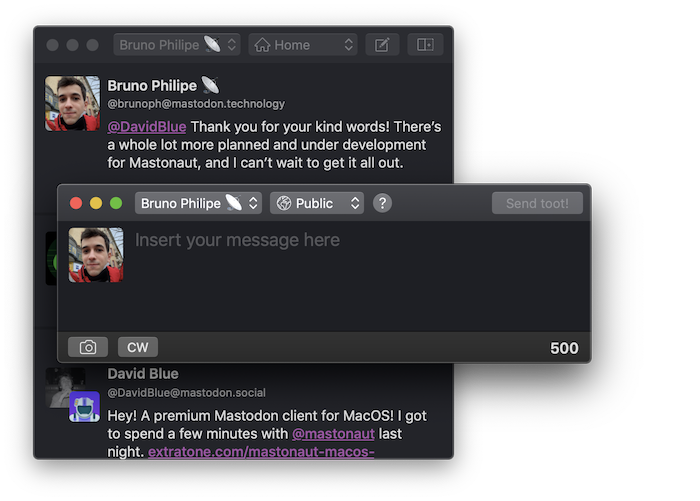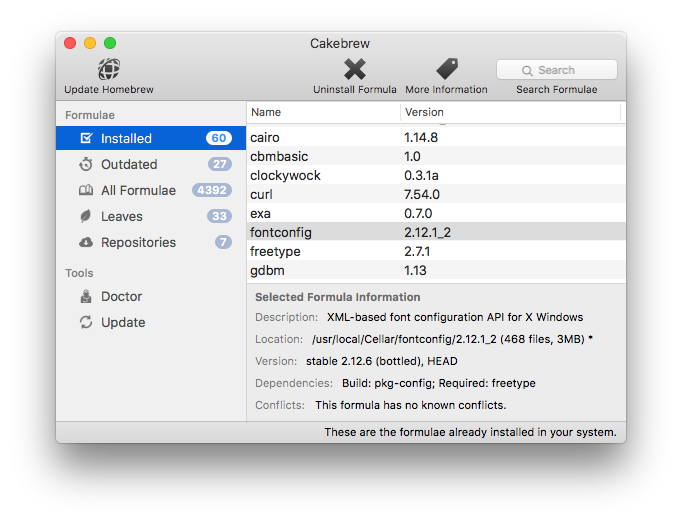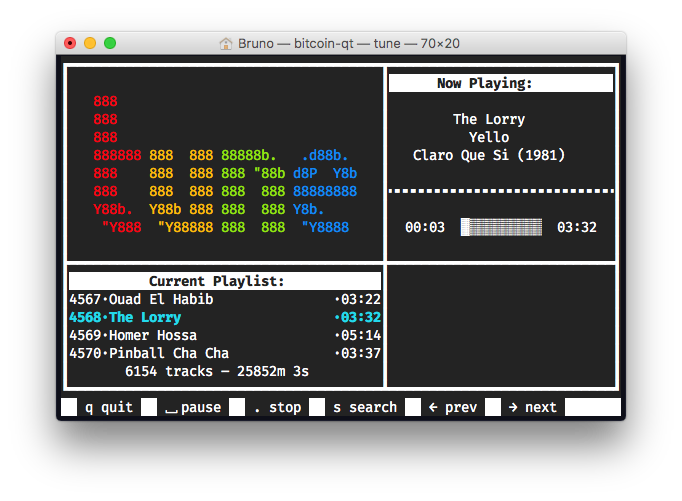A plain-text editor for macOS with a focus on a minimalistic user interface, pretty and customizable themes, and useful features.
I enjoy having a small text editor for plain text files. Many editor apps try to do too much, or try to be portable and then sacrifice functionality instead. I decided I wanted to build something simple and targeted to macOS only so that I could use all of the cool features of macOS.
This project was inspired by a previous project of mine, TipTyper, which was also a plain-text editor, but written in Objective-C. That was the project that taught me Cocoa programming. Now that I feel I have an improved level of knowledge of Cocoa, I felt it would be appropriate to re-do that project, but now using the fantastic Swift programming language.
And because some people prefer light text on dark background, others dark text on white backgrounds, some others enjoy sepia tones, and others something completely different, I felt it was important to have a capable theme engine to allow the user to pick whichever colors they want for the entire document interface.
Work in this project is still ongoing, albeit a bit slow.